5 Tips for a Good Corporate Communication Zoom
We are well into the era of accepting awkward camera angles, bad lighting, and even cat face filters in our Zoom (Teams, Google Meet, Skype, Webex) meetings, however, your CEO cannot pass go, cannot collect $200 on these faux pas.
As a Corporate Communications team member you’re the last line of defense on how your CEO looks in these interviews, meetings, and presentations. Many corporate client consultations I lead involve reminding the Corporate Communications team that visual messages are as equally impactful as verbal messages and teams cannot overlook those nuances in a Zoom video production.
The following tips are compiled from actual client scenarios Sunshine Media Network was able to redirect, correct, or improve to ensure a successful Zoom transmission.
Lighting is important but it doesn’t have to include an actual production light
Your project starts with goals, then develops messages, and sets a plan for a virtual video plan, but don’t forget the important step of using lighting to help communicate it all. Is the message dark and solemn, bright and optimistic, evening vibe and sultry, colorful and edgy, or neutral as in, this isn’t good or bad news just news? As you read each description it should have helped you visualize the lighting set up. You may have even read each description in a different voice that also matched the mood. How you light your Zoom can reiterate the purpose of the video and that’s what you want, constant reminders of your well crafted goals and messages.
I’ll never forget early in the pandemic, I logged into a virtual event fundraiser and saw the Executive Director of a museum sitting in a dark, sad, empty, hollow, what looked like out-of-business space. It was really grim. And there’s nothing wrong with that visual message -if despair and sorrow were part of the intended message. But the fundraiser was one of celebration, optimism and a new year. Ooops. They really sent mixed messages to their audience because lighting didn’t align with messaging. We must remember Rule #1 of all video: When the eyes and the ears compete the eyes win. (A very easy way to remember this rule is to think of the ventriloquist. Your eyes and ears are competing for who is actually doing the talking but your eyes win because the dummy’s mouth is moving.)
Don’t let a lack of budget affect the lighting to the point of damaging your messaging. Once you decide the type of lighting to fit your mood, next decide where the video virtual event or interview will take place that matches that mood. If budget is a concern, lean on lighting that is already in place, windows or lack thereof, ring lights, and even desk lights help create a well-lit, lighting message that aligns with your communication goals. If you’re bringing in the Corporate AV Team or want to use a Video Production team to help with lighting, they should also be asking what your communication goals are so they may match lighting with that message. It can be a red flag if the video production team doesn’t ask what message you’re trying to convey or hear the script before setting up lighting.
Location, location, location
In the scenario above, the Executive Director’s team wanted her in front of a museum display space but they didn’t have video production lights available to properly light her in alignment with “celebration and optimism.” A better alternative would be to scrap the background and focus on the lighting. Time after time, people believe things in the background are worthy of being seen and that sabotages the more important subject *your executive on camera.*
When you have to choose the lesser of two evils, choose lighting over location and fight for it. Your communications teams’ message effectiveness may depend on it.
Sometimes, fluorescent lights will give you a “professional” mood but won’t be warm enough for a “please give us your money” fuzzy feeling mood. If fluorescent overhead lights don’t communicate your message lighting, turn them off, open the blinds and turn on the ring light. At this point, a good ring light should be in the office of every Corporate Communication professional and it can offer cool, warm, and neutral options for lighting your talent.
Windows and white walls woes
Windows and white walls are two things that will hinder a Corporate Communications team successfully setting up virtual video. Let’s tackle them one at a time.
Windows. Avoid them in the shot as much as humanly possible. Windows should be facing the talent to maximize the value of a window and natural lighting, as long it fits your mood. If there are windows behind your talent and you have no other options, close the blinds upward or put dark out curtains over them. One corporate client had blinds on auto-energy saver setting and we had zero control over them. Our only fix was to turn the computer cameras ever so slightly so the windows weren’t in the shot at all.
As for white walls, they are painful bright spots in your camera shot that work the same as windows, your camera iris will close if the white walls are brighter than your talent. When your camera iris closes, it’s just like your own eye iris, things get darker and less light gets in, this will make your shot darker. Plus, plain white walls are boring, it’s called Dead Space in the video world. We want content filling the space behind your talent just enough to make it seem full but not distracting.
In this photo you can see the talent put artwork on the wall behind her, over her shoulder in the shot to fill the space. The artwork is part of her branding style and came from her home. It was positioned lower than it would be in person, so that it sat just above her shoulder on camera. You don’t want the artwork center either, that’s off putting. In a perfect world, we could have had something on the other side of her shot, perhaps a vase or plant filling the lower side over her shoulder of her background.

Brand your background with intention
Prior to 2020, CEOs visited insert studios to do talk backs with national news outlets. Sunshine Media Network ran an insert studio for six years in Uptown Charlotte. Most of the time for these interviews, the networks wanted a Charlotte skyline in the background but sometimes the Corporate Communication teams negotiated a branded background. Here’s an example of a branded backdrop CNBC allowed me to put up in my Uptown Charlotte studio for a live shot with Duke Energy CEO Lynn Good. But after the pandemic, even Duke Energy shifted to Zoom, Teams, and WebEx.
At the start of the pandemic, we started a lot of really, really bad Corporate zooms. Once people realized zooms would be here a bit longer, the spaces were lit, designed and branded, and treated like television studios. Joy came over me when I saw this February 2021 remarkably branded background for Bumble CEO Whitney Wolfe Herd for an CNBC interview about taking her company public. That entire frame has so many fun elements reinforcing the Bumble brand. The CEO’s outfit is even on brand and from a video messaging perspective this is dynamic. I love a Corporate Communications team that obsesses about all the things within the frame for the viewer. They are all unique opportunities to reiterate a cohesive message.

Compare Whitney Wolfe Herd’s branded interview with this one in May 2020, it’s a very different energy. She looks as if she’s at a mountain home and calling into a meeting. Which, in May 2020, we all were working from home like this. And, given the topic of the interview “Dating during a pandemic” it seems as if Wolfe Herd’s team nailed the zoom interview branding message.
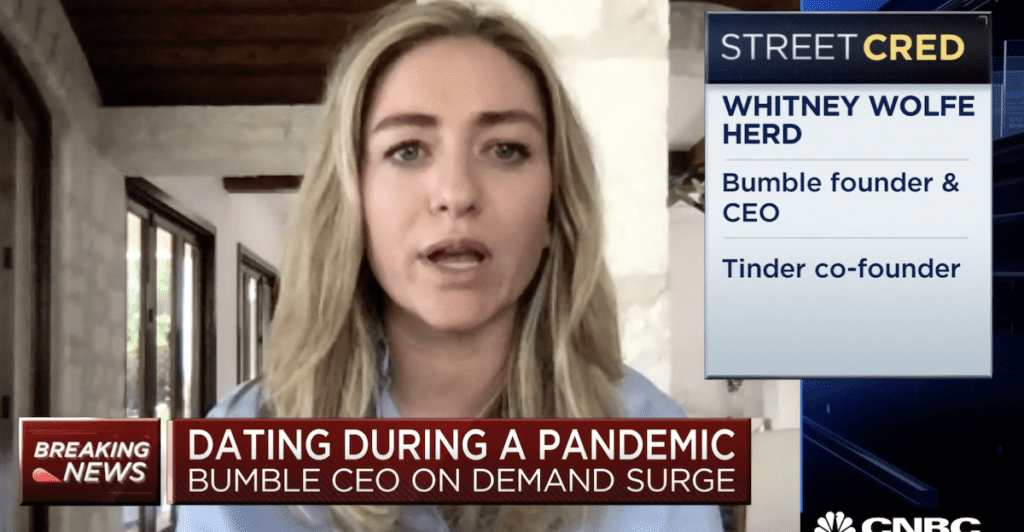
See what your audience sees
I want to end on this Corporate Zoom setup, the actual CEO of Zoom Eric Yuan, doing an interview with Goldman Sachs in June 2020-deep pandemic days. I pulled this example because it is so horrifying it’s perfect. (Side note, Eric Yuan in six years before the pandemic, only had to travel for work maybe twice a year. He was doing virtual meetings long before we were all forced to) As CEO of Zoom, in June 2020, Yuan uses the sun filled pool virtual background in his interview and it communicates, this work-from-home thing doesn’t have to be doom and gloom. His optimism for the business model we were all thrust into overnight. The tranquility of his scenery as his own company was overwhelmed with demand and expectations on a global scale. He could have had anything in his background, I think he chose the perfect thing.

Corporate Communication Zoom meetings and events need the same thoughtfulness, care, and production as in-person meetings plus some. We’ve all heard the camera adds 10 pounds. Well the truth is, the camera deflates and accentuates. There are elements that will seem over the top in real life that are dulled by the camera. And there are other components of a shoot that the camera exacerbates. Make sure you’re looking at your Corporate Zoom event through the eye of the audience and that you have control of all the elements and messages you’re sending.
Storymaking Academy
Need to hire a videographer and don’t know where to look for one? Let us help you!
If you need to start telling your story to grow your business but don’t know where to begin, sign up for our Storymaking Academy which begins Thursday, December 1, 2022, at 1:30 PM EST.
We’ve created seven topics from video basics to how to build your database. Visit our Eventbrite collection to learn about all we are offering. Take a few or take all seven, these 1.5-hour live sessions are packed with information to help you and your business.
Email us for a discount code to save $77 on each section Alexys@SunshineMediaNetwork.com
Or fill out the form on the right and sign up for our newsletters to always receive discount codes.

